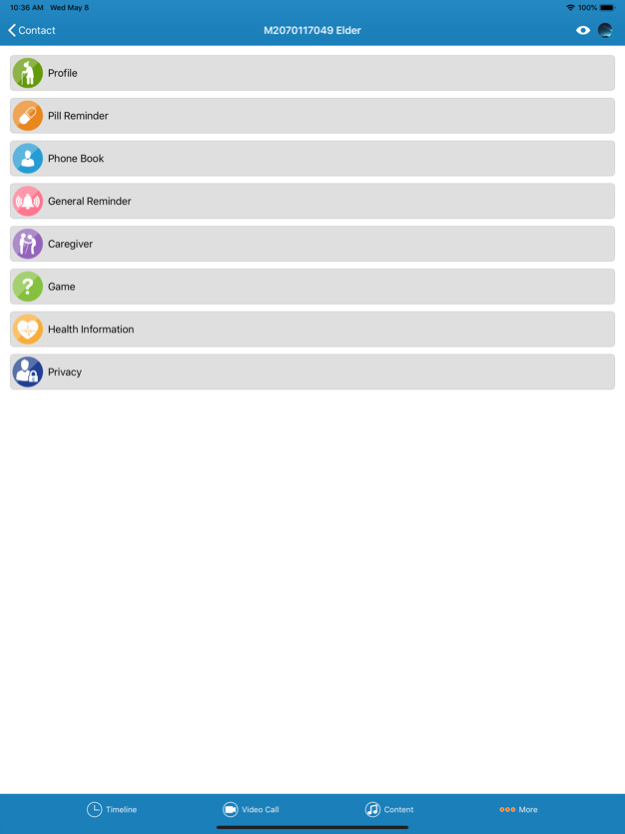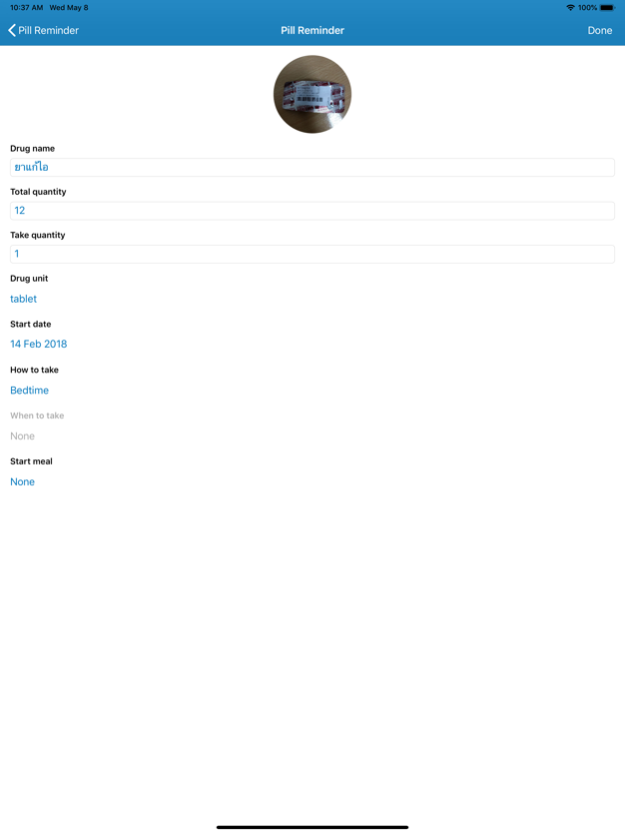Dinsow Mini 2.14.2
Continue to app
Free Version
Publisher Description
Elderly-Care Smart Friend - This app must working with "Dinsow" robot
Standing nearby the bed, "Dinsow" helps monitor the well-being of the elderly by trying to watch him/her at all time, even at night using infrared camera.
On the smart phone, care-giver can remotely see and talk to him/her via video calling.
Medical doctor also can do the same to the elderly and be able to control camera view from his smart phone.
枕元で、24時間寝たきりのご老人を監視できるディンソーは、暗闇でも暗視カメラで作業します。
介護士が、スマートフォンの遠隔操作により、任意に会話や観察ができます。
勿論、医師も、スマートフォンの遠隔操作により、任意に会話や観察ができます。
Contents
Elderly can enjoy many pleasure contents
ディンソーは、他にも様々なコンテントの楽しい作業をすることが可能です。
Pills Reminder
By setting on mobile application, "Dinsow" helps reminding the elderly to take the pills automatically
Designed to use in Hospital Nursing Home or at Home.
Aug 7, 2023
Version 2.14.2
Version 2.14.2 (2023-08-07)
- Fixed menu display
About Dinsow Mini
Dinsow Mini is a free app for iOS published in the Health & Nutrition list of apps, part of Home & Hobby.
The company that develops Dinsow Mini is Computer Telephony Asia. The latest version released by its developer is 2.14.2.
To install Dinsow Mini on your iOS device, just click the green Continue To App button above to start the installation process. The app is listed on our website since 2023-08-07 and was downloaded 0 times. We have already checked if the download link is safe, however for your own protection we recommend that you scan the downloaded app with your antivirus. Your antivirus may detect the Dinsow Mini as malware if the download link is broken.
How to install Dinsow Mini on your iOS device:
- Click on the Continue To App button on our website. This will redirect you to the App Store.
- Once the Dinsow Mini is shown in the iTunes listing of your iOS device, you can start its download and installation. Tap on the GET button to the right of the app to start downloading it.
- If you are not logged-in the iOS appstore app, you'll be prompted for your your Apple ID and/or password.
- After Dinsow Mini is downloaded, you'll see an INSTALL button to the right. Tap on it to start the actual installation of the iOS app.
- Once installation is finished you can tap on the OPEN button to start it. Its icon will also be added to your device home screen.